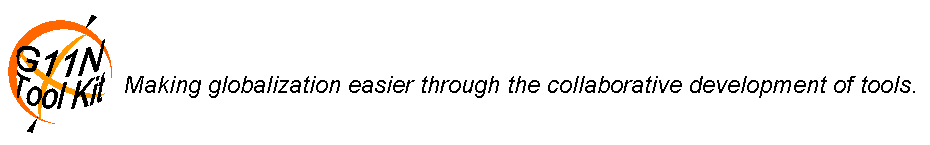Globalization Tool Kit Installation
Describes how to install the G11NToolKit on a user machine including the prerequisites, installing the tool kit for the first time, and updating the tool kit after its initial installation.
Prerequisites
The following products are required at or above the levels shown. These products are not provided as part of the G11NToolKit distribution and must be installed by the user prior to using the G11NToolKit.
- Apache Ant version 1.6.5 with the following extra jar files
-
bsf.jar
-
commons-net-1.4.0.jar
-
jakarta-oro-2.0.8.jar
-
js.jar
-
mail.jar
-
xercesImpl.jar
-
xml-apis.jar
-
- Ant-contrib 1.0b2
- AntForms 1.2
- Java 2 Standard Edition 1.4.1_05
Return to: Top of page
Installing
Do the following steps to install a new copy of the G11NToolKit on your machine:
- Install the prerequisites.
- Set the
G11NTOOLKIT_DIR
environment variable to a directory that you want to contain the G11NToolKit. - Get the current G11NToolKit installation distribution file from SourceForge.net.
- Unpack the installation distribution file into the directory specified in the
G11NTOOLKIT_DIR
environment variable. - Open a command window in the directory specified in the
G11NTOOLKIT_DIR
environment variable. - Run the
install.bat
file. It does not have any parameters. It will show a dialog box where you can choose what you want to install. Check all that apply and click theOK
button. At the minimum you should install the executables and the extensions packages.
Return to: Top of page
Updating
Do the following steps to install an update to the G11NToolKit on your machine:
- Get the current G11NToolKit installation distribution file from SourceForge.net.
- Unpack the installation distribution file into the directory specified in the
G11NTOOLKIT_DIR
environment variable. - Open a command window in the directory specified in the
G11NTOOLKIT_DIR
environment variable. - Run the
install.bat
file. It does not have any parameters. It will show a dialog box where you can choose what you want to install. Check all that apply and click theOK
button. You should carefully analyze what will happen if you install the extensions package before choosing to install it.
Return to: Top of page
by Bill Rich