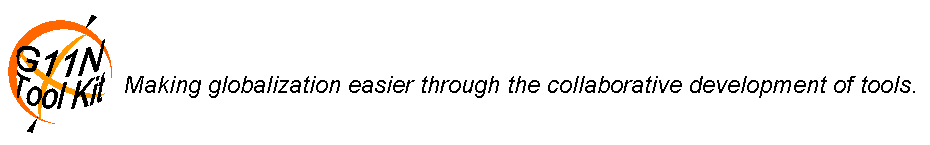PseudoXL User's Guide
Introduction
PseudoXL will do a pseudo translation on either an SNT or a STR file so it can be used to translate an application for testing purposes. There are two types of pseudo translation that PseudoXL will perform. One is to change some letters (a, e, i, o, u, y, c, and n) into accented characters. The second is to change all letters and numbers into double-byte characters. The translation is done blindly with little concern as to whether the string should or should not be translated.
When changing characters into accented characters, a Euro (€) symbol is placed at the beginning of each quoted string. Un quoted strings are left alone. Also, all of the accented forms of the characters are used on a rotating basis. The æ and œ ligatures are also used for the e and o characters as one of the accented characters. Both upper and lower case letters are converted.
The output file produced by PseudoXL will be encoded as UTF-8. The locale parameter for PseudoXL controls the language specification for the contents of the file. The locale parameter does not control the encoding for the output file. If you need more information about specifying locales, refer to the Locale Guide.
Return to: Top of page
Running PseudoXL
You can use the helper batch file called PseudoXL.bat to invoke the program as follows:
PseudoXL -cp classpathextension [-snt | -str] inFile outFile locale -x [-a | -w]
where:
- -cp
- is a flag to indicate that the parameter following is a class path extension specification. This parameter is optional if no class path extension is needed. If this parameter is used then the classpathextension must follow it. If the classpathextension parameter does not follow the -cp parameter the results are unpredictable.
- classpathextension
- an extension to the current class path specification that will be added in front of the current class path specification. This parameter is only used in conjunction with the -cp parameter. The results are unpredictable if this parameter is used properly with the -cp parameter.
- -snt
- a flag that identifies the files as SNT file formats. It is mutually exclusive to the -str flag.
- -str
- a flag that identifies the files as STR file formats. It is mutually exclusive to the -snt flag.
- inFile
- the name of the input STR file.
- outFile
- the name of a file that will contain the output STR file (if this file exists it will be replaced)
- locale
- the target locale. See Locale Guide for a description of how to specify the locale. You should be careful to specify a locale that can handle the type of translation you are requesting. For example, do not select the fr_FR locale if you are translating to wide characters.
- -x
- is a flag that indicates that the input file is in the XML format. If this is not specified then the file is assumed to be in a text format.
- -a
- is a flag that indicates that you want the pseudo translation to accented characters. It is mutually exclusive to the -w flag.
- -w
- is a flag that indicates that you want the pseudo translation to wide characters. It is mutually exclusive to the -a flag.
Return to: Top of page
by Bill Rich